In this article, we tell you the step-by-step process of checking Indian Bank Balance online.
Keeping a check on one’s bank balance is necessary, as it helps keep track of the spending and the health of one’s financial planning. Checking the bank balance also allows us to keep a tab on all the transactions and catch any irregularities or fraudulent transactions.
With the merger of Allahabad Bank and Indian Bank, customers of both the banks can use the banking services of Indian Bank, including checking the account balance. Customers can check their Indian Bank balance at an ATM. However, they can also do an Indian Bank balance check from the comfort of their home through online banking, phone banking, missed calls and SMS service, or the Indian Bank mobile app.
In this article, we tell you about the Indian Bank balance check using the five different options. Note that it is necessary to register your mobile number with Indian Bank, to use any of the mentioned services.
Indian Bank balance check using missed call service
To use the missed call service for the Indian Bank balance check, follow these steps.
- Give a missed call on 09289592895 from your registered mobile number.
- On receiving a missed call, the bank will send Indian Bank balance account details via SMS.
Indian Bank balance check using SMS service
Customers who do not have internet banking can check their Indian Bank balance through the SMS service. To use the SMS service for Indian Bank balance check:
- Fill out an SMS banking application form and register your mobile number at your Indian Bank branch. Once this is done, you will receive an MPIN and an acknowledgment of mobile number registration.
- To use the SMS facility, send an SMS with the correct SMS code to 9444394443. Check the SMS codes and format below.
In the SMS facility, in addition to checking the Indian Bank balance, customers can access mini statements and check the status of issued cheques.
| Service | SMS format |
| Indian Bank balance check | BALAVL<Ac no><MPIN> |
| Mini-statement | LATRAN <Ac no><MPIN> (or)LATRAN <MPIN> |
| Deposited cheque status | DCHSTS <chq no><Ac no><MPIN> (or)DCHSTS <chq no><MPIN> |
| Issued cheque status | CHQSTS <chq no><Ac no><MPIN> (or)CHQSTS <chq no><MPIN> |
| For changing MPIN (mobile pin number) | CHGPIN <New MPIN<<OMPIN> |
| Other bank related queries | HELP <Code><MPIN> |
Indian Bank balance check through internet banking
For an Indian Bank balance check through internet banking, a customer has to have an Indian Bank internet banking account. Follow these steps to check the Indian Bank balance online.
- Log on to the Indian Bank portal at https://www.indianbank.net.in/jsp/startIBPreview.jsp

- If you are a new user, register for net banking by clicking on ‘New User’. Enter the user details and submit. You will receive an OTP on your registered mobile. Enter the OTP and choose the facility type, the login password, secret question, and activation type. Read the terms and conditions mentioned carefully and check the ATM card details.

- You can choose to activate internet banking by using your ATM card or by downloading the application form and submitting it to your Indian Bank branch for activation. Note that this facility cannot be activated in joint accounts through an ATM card. The account holders must visit the bank branch.
- Once registered, click on the ‘Individual’ option and log in with your username and captcha.

- On your bank account page, click on ‘Accounts’. You will see the Indian Bank balance on the screen. Click on ‘Detailed Statement’ to see the transaction details of your account.
Indian Bank balance check through IndOASIS mobile app
Indonesia is the official mobile app of the Indian Bank. Previously, the bank had the IndPay app, which has been discontinued.
Download the Indian Bank mobile app – IndOASIS – from the Google Play store and register on it by entering your CIF number and pressing ‘Send SMS’.


If you don’t know your CIF number, click on ‘Know your CIF’. Enter your account number, registered mobile number, and captcha and press ‘Send OTP’.

Once registered, click on ‘Accounts’ for the Indian Bank balance check. You can also check your transaction details.
Indian Bank balance check at ATM
To check your Indian Bank balance at an ATM, insert your Indian Bank debit card in the slot. Select ‘Balance Enquiry’ and enter your pin number. The ATM will display the balance in your account. You can also ask for a mini statement using your Indian Bank debit card at the ATM.
Source:-https://housing.com/news/indian-bank-online-balance-check/
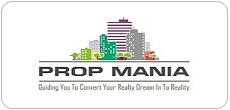
Leave A Reply